https://www3.nd.edu/~nancy/Math30650/Matlab/Demos/fourier_series/fourier_series.html
>> syms x k L n
>> evalin(symengine,'assume(k,Type::Integer)');
>> a = @(f,x,k,L) int(f*cos(k*pi*x/L)/L,x,-L,L);
>> b = @(f,x,k,L) int(f*sin(k*pi*x/L)/L,x,-L,L);
>> fs = @(f,x,n,L) a(f,x,0,L)/2 + ...
symsum(a(f,x,k,L)*cos(k*pi*x/L) + b(f,x,k,L)*sin(k*pi*x/L),k,1,n);
>> f = abs(x)
f =
abs(x)
>> pretty(fs(f,x,10,1))
1 cos(3 pi x) 4 cos(5 pi x) 4 cos(7 pi x) 4 cos(9 pi x) 4 4 cos(pi x)
- - ------------- - ------------- - ------------- - ------------- - -----------
2 2 2 2 2 2
9 pi 25 pi 49 pi 81 pi pi
>> ezplot(fs(f,x,2,1),-1,1)
hold on
ezplot(f,-1,1)
hold off
title('Partial sum with n=2')
Warning: MATLAB has disabled some advanced graphics rendering features by switching to software OpenGL.
For more information, click here.
>> ezplot(fs(f,x,5,1),-1,1)
hold on
ezplot(f,-1,1)
hold off
title('Partial sum with n=5')
>> ezplot(fs(f,x,10,1),-1,1)
hold on
ezplot(f,-1,1)
hold off
title('Partial sum with n=10')
Fourier Series
The Fourier series of a periodic function
periodic function  is given by
is given by
where the Fourier coefficients
 and
and 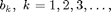 are given by
are given by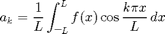
and
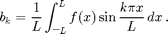
The nth partial sum of the Fourier series is
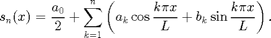
You can use the following commands to calculate the nth partial sum of the Fourier series of the expression f on the interval [-L,L]
syms x k L nThe next command tells MATLAB that k is an integer. That will allow simple and simplify to evaluate
 and
and  for a symbolic integer k.
for a symbolic integer k.evalin(symengine,'assume(k,Type::Integer)');
The kth Fourier cosine coefficient  of f is given by the command:
of f is given by the command:a = @(f,x,k,L) int(f*cos(k*pi*x/L)/L,x,-L,L);The kth Fourier sine coefficient
 is given by the command:
is given by the command:b = @(f,x,k,L) int(f*sin(k*pi*x/L)/L,x,-L,L);The nth partial sum is given by
fs = @(f,x,n,L) a(f,x,0,L)/2 + ...
symsum(a(f,x,k,L)*cos(k*pi*x/L) + b(f,x,k,L)*sin(k*pi*x/L),k,1,n);
For example, I can calculate the Fourier series of f(x) = |x| on the interval [-1,1].f = abs(x)
f = abs(x)The 10th partial sum is
pretty(fs(f,x,10,1))
4 cos(3 pi x) 4 cos(5 pi x) 4 cos(7 pi x) 4 cos(9 pi x) 4 cos(pi x)
1/2 - ------------- - ------------- - ------------- - ------------- - -----------
2 2 2 2 2
9 pi 25 pi 49 pi 81 pi pi
We can also have MATLAB calculuate the general Fourier
coefficients. To do this and get MATLAB to simplify the results, we can
use simple. The following command gives the kth Fourier cosine coefficient, suppressing the results of all of the steps of simple except for the simplest.[A,how]=simple(a(f,x,k,1))
A = -(4*sin((pi*k)/2)^2)/(pi^2*k^2) how = simplifyIf I don't want to see how simple found the answer, I can suppress the output, then just display the simplified answer. The following command does that for the kth Fourier sine coefficient.
[B,how]=simple(b(f,x,k,1)); B
B = 0Here are the plots of the partial sums for n=2,5,10. The plot also shows the function f.
ezplot(fs(f,x,2,1),-1,1) hold on ezplot(f,-1,1) hold off title('Partial sum with n=2')
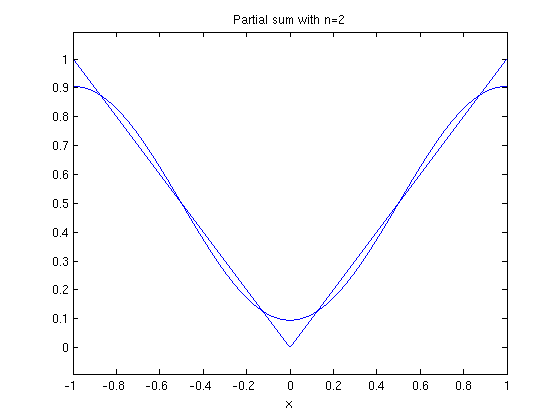
ezplot(fs(f,x,5,1),-1,1) hold on ezplot(f,-1,1) hold off title('Partial sum with n=5')
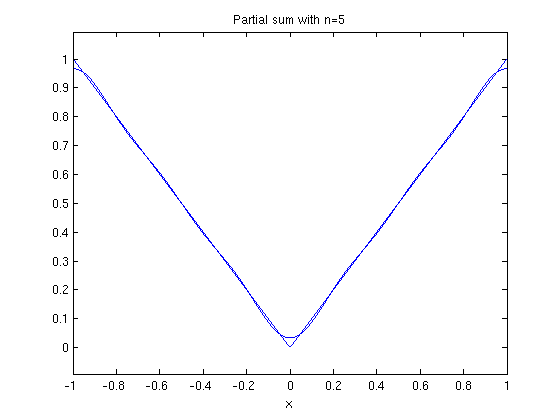
ezplot(fs(f,x,10,1),-1,1) hold on ezplot(f,-1,1) hold off title('Partial sum with n=10')
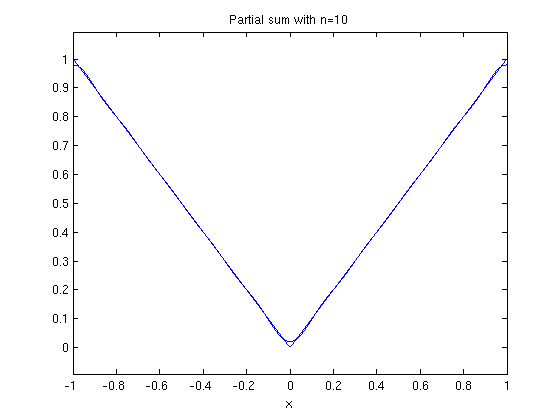 Now I do it with the function f(x) = x on [-1,1].
Now I do it with the function f(x) = x on [-1,1].f = x
f = xThe Fourier cosine coefficients are
[A,how]=simple(a(f,x,k,1)); A
A = 0The Fourier sine coefficients are
[B,how]=simple(b(f,x,k,1)); B
B = -(2*(-1)^k)/(pi*k)The 10th partial sum is
pretty(fs(f,x,10,1))
2 sin(pi x) sin(2 pi x) 2 sin(3 pi x) sin(4 pi x) 2 sin(5 pi x) sin(6 pi x)
----------- - ----------- + ------------- - ----------- + ------------- - ----------- +
pi pi 3 pi 2 pi 5 pi 3 pi
2 sin(7 pi x) sin(8 pi x) 2 sin(9 pi x) sin(10 pi x)
------------- - ----------- + ------------- - ------------
7 pi 4 pi 9 pi 5 pi
Here are plots of the partial sums for n=2,5,10,20,50.ezplot(fs(f,x,2,1),-1,1) hold on ezplot(f,-1,1) hold off title('Partial sum with n=2')
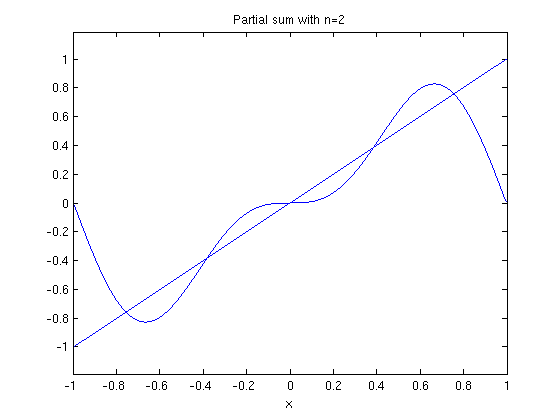
ezplot(fs(f,x,5,1),-1,1) hold on ezplot(f,-1,1) hold off title('Partial sum with n=5')
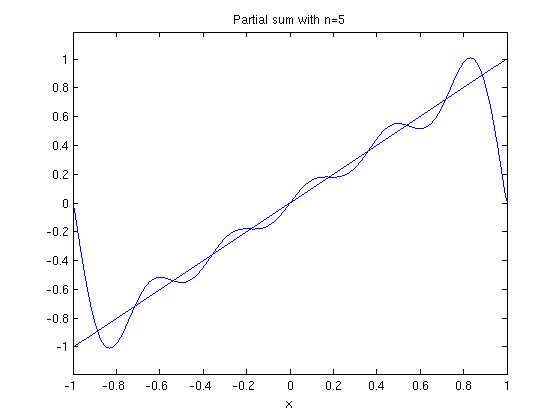
ezplot(fs(f,x,10,1),-1,1) hold on ezplot(f,-1,1) hold off title('Partial sum with n=10')
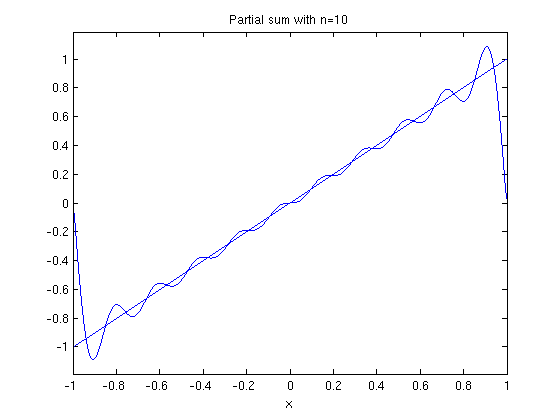
ezplot(fs(f,x,20,1),-1,1) hold on ezplot(f,-1,1) hold off title('Partial sum with n=20')
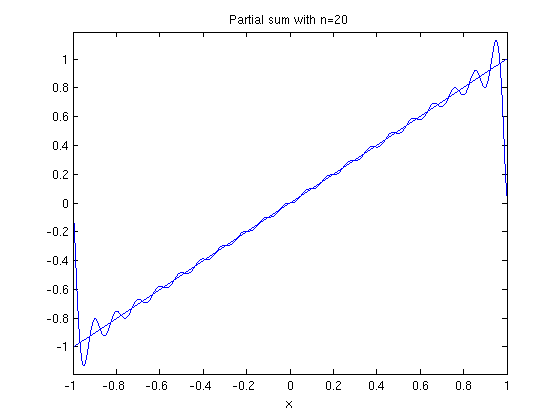
ezplot(fs(f,x,50,1),-1,1) hold on ezplot(f,-1,1) hold off title('Partial sum with n=50')
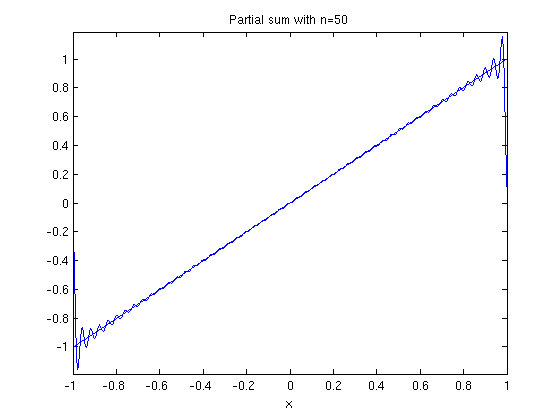 If you zoom in here, you notice that the graph of the partial sum of the Fourier series looks very jagged. That is because ezplot
does not plot enough points compared to the number of oscillations in
the functions in the partial sum. We can fix this problem using plot.
This also allows us to use a different colors for the plot of the
original function and the plot of the partial sum. To use plot, we need
to turn the partial sum into an inline vectorized function and specify
the points where it will be evaluated.
If you zoom in here, you notice that the graph of the partial sum of the Fourier series looks very jagged. That is because ezplot
does not plot enough points compared to the number of oscillations in
the functions in the partial sum. We can fix this problem using plot.
This also allows us to use a different colors for the plot of the
original function and the plot of the partial sum. To use plot, we need
to turn the partial sum into an inline vectorized function and specify
the points where it will be evaluated.g = inline(vectorize(fs(f,x,50,1))); X = -1:.001:1; plot(X,g(X),'r') hold on ezplot(f,-1,1) hold off title('Partial sum with n=50')
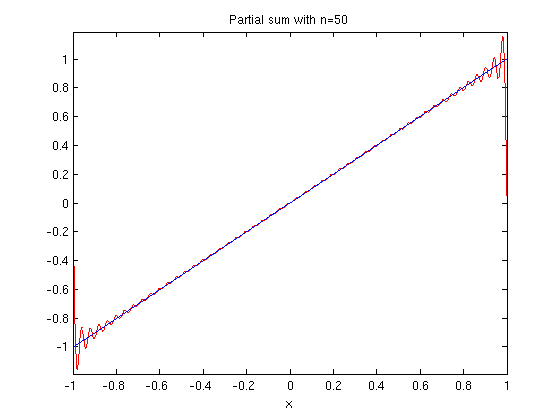
g = inline(vectorize(fs(f,x,100,1))); X = -1:.0001:1; plot(X,g(X),'r') hold on ezplot(f,-1,1) hold off title('Partial sum with n=100')
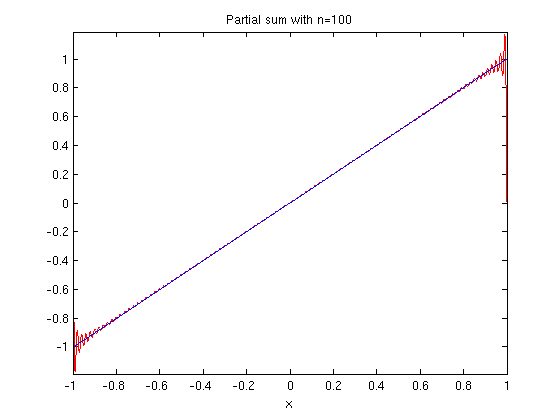 Notice
that no matter how many terms we take, the partial sum always
overshoots the function x at the end points of the interval. If we do
our two plots on the interval [-2,2], we see that outside [-1,1], the
partial sum doesn't have much to do with the function.
Notice
that no matter how many terms we take, the partial sum always
overshoots the function x at the end points of the interval. If we do
our two plots on the interval [-2,2], we see that outside [-1,1], the
partial sum doesn't have much to do with the function.ezplot(fs(f,x,20,1),-2,2) hold on ezplot(f,-2,2) hold off
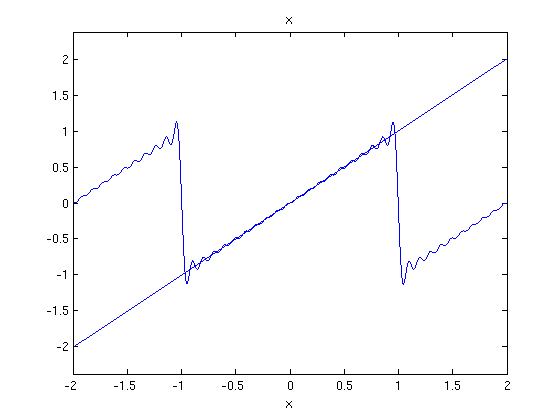 A
Fourier series on [-L,L] is 2L periodic, and so are all its partial
sums. So, what we are really doing when we compute the Fourier series
of a function f on the interval [-L,L] is computing the Fourier series
of the 2L periodic extension of f. To do that in MATLAB, we have to
make use of the unit step function u(x), which is 0 if
A
Fourier series on [-L,L] is 2L periodic, and so are all its partial
sums. So, what we are really doing when we compute the Fourier series
of a function f on the interval [-L,L] is computing the Fourier series
of the 2L periodic extension of f. To do that in MATLAB, we have to
make use of the unit step function u(x), which is 0 if  and 1 if
and 1 if  . It is known as the Heaviside function, and the MATLAB command for it is heaviside. In MATLAB, heaviside(0)=1/2. The function h(x) = u(x-a)u(b-x) is 1 on the interval [a,b] and 0 outside the interval.
. It is known as the Heaviside function, and the MATLAB command for it is heaviside. In MATLAB, heaviside(0)=1/2. The function h(x) = u(x-a)u(b-x) is 1 on the interval [a,b] and 0 outside the interval.f = heaviside(x+3)*heaviside(-1-x)*(x+2) + heaviside(x+1)*heaviside(1-x)*x ...
+ heaviside(x-1)*heaviside(3-x)*(x-2);
extends f(x) = x to be periodic on [-3,3], with period 2. To check that we've extended it correctly, we plot it.ezplot(f,-3,3)
title('Periodic extension of x')
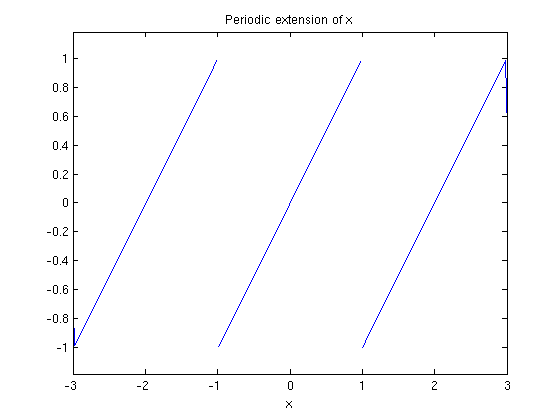 Here is a plot of the function and its Fourier series.
Here is a plot of the function and its Fourier series.ezplot(fs(x,x,20,1),-3,3) hold on ezplot(f,-3,3) hold off title('Periodic extension of x and partial sum with n=20')
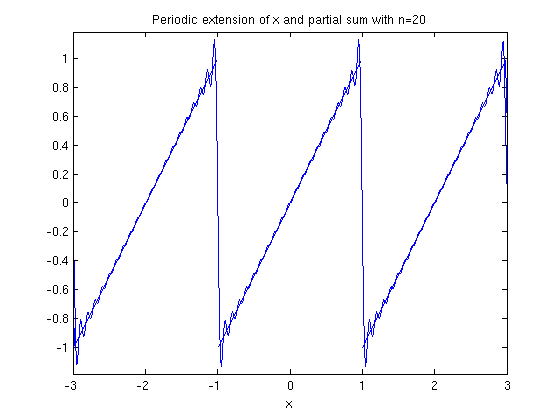 It is somewhat clearer if the plots aren't in the same color, so I'll use plot for the partial sum.
It is somewhat clearer if the plots aren't in the same color, so I'll use plot for the partial sum.X = -3:0.001:3; g = inline(vectorize(fs(f,x,20,1))); ezplot(f,-3,3) hold on plot(X,g(X),'r') hold off title('Periodic extension of x and partial sum with n=20')
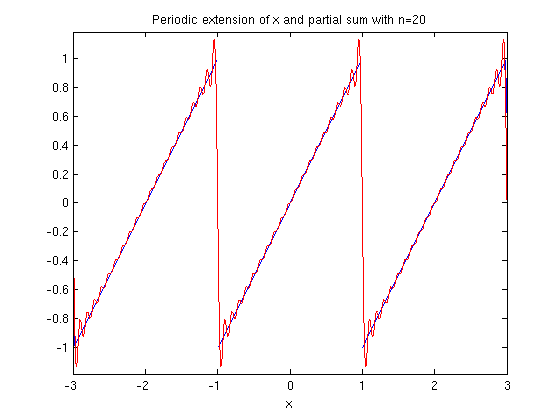 The overshoots are at the discontinuities of the 2 periodic extension of f. This is called the Gibbs Phenomenon.
The overshoots are at the discontinuities of the 2 periodic extension of f. This is called the Gibbs Phenomenon.
No hay comentarios:
Publicar un comentario