https://www.vertex42.com/blog/excel-formulas/array-formula-examples.html
Array Formula Examples – Simple to Advanced
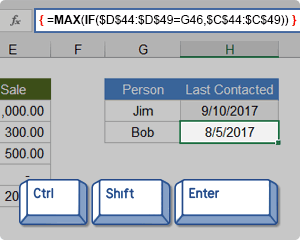
In Excel, an Array Formula allows you to do powerful calculations on one or more value sets. The result may fit in a single cell or it may be an array. An array is just a list or range of values, but an Array Formula is a special type of formula that must be entered by pressing Ctrl+Shift+Enter. The formula bar will show the formula surrounded by curly brackets {=...}.
Array formulas are frequently used for data analysis, conditional sums and lookups, linear algebra, matrix math and manipulation, and much more. A new Excel user might come across array formulas in other people's spreadsheets, but creating array formulas is typically an intermediate-to-advanced topic.
No hay comentarios:
Publicar un comentario