Conectar Totalcommander a servidores linux para transferencia con scp/sftp
https://feriman.com/configure-scp-sftp-with-total-commander-step-by-step-guide/
Configure SCP/SFTP with Total Commander (Step-by-Step Guide)
One of the most useful software for Windows is Total Commander. If you would like to connect to Linux servers through SSH, it's possible with it. I'll show you how to do that. The required plugin is called SFTP.
Let's start!
- Download the required plugin
https://www.ghisler.com/plugins.htm- It's called SFTP, download it to anywhere and uncompress it.
- It's called SFTP, download it to anywhere and uncompress it.
- Open the Configuration/Options menu in Total Commander. In the Plugins select Configure button under File System Plugins (.WFX). Press Add, select the previously downloaded and uncompressed .wfx file.
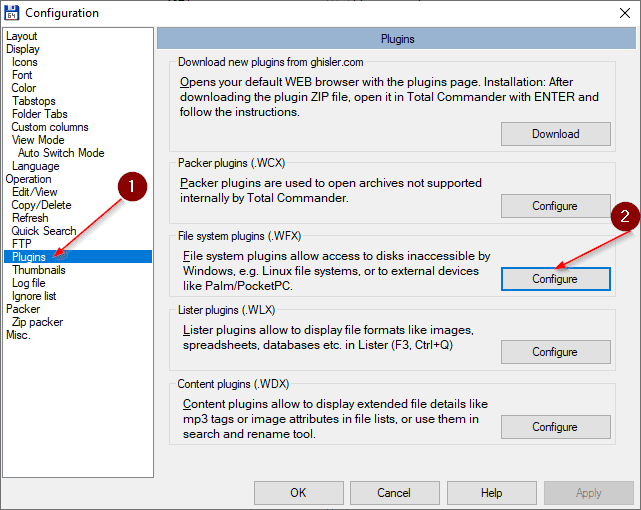
- Restart the Total Commander
- Open the Secure FTP under Networks
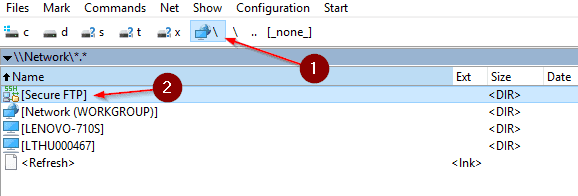
- Press F7 to create a new connection, then type the name of the server (you can rename it later)
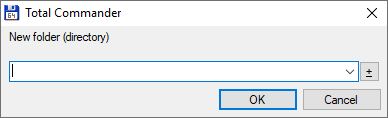
- Fill the destination (Connect to), username, and password fields, then press OK
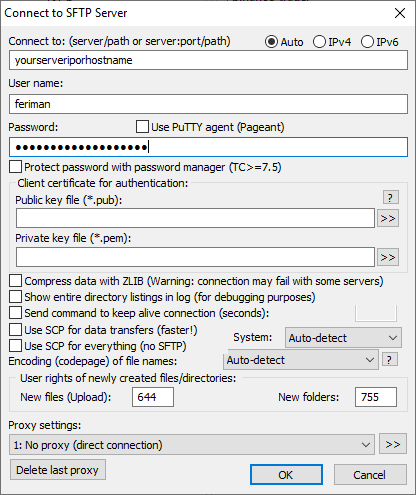
- Finally, double click on the new entry in the list
- That's all, feel free to use it to manage your files :)
Bonus trick: If you want to modify the entry, press ALT+ENTER on it.
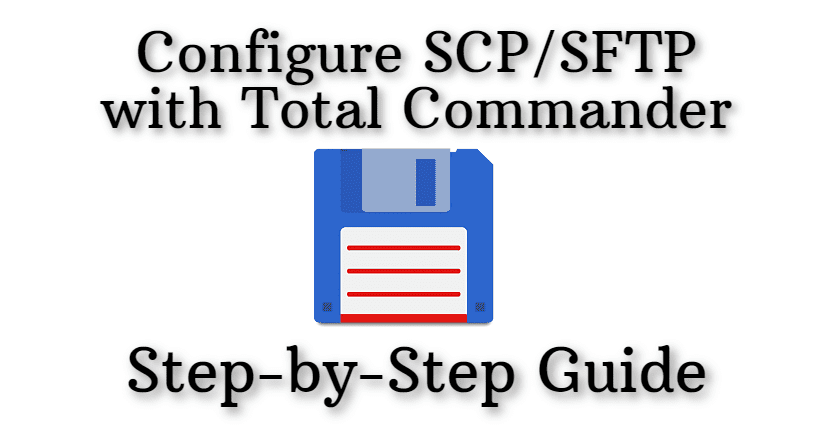

No hay comentarios:
Publicar un comentario