http://www.analog.com/designtools/en/filterwizard/
http://sim.okawa-denshi.jp/en/Fkeisan.htm
http://axotron.se/blog/tool-for-designing-butterworth-and-chebyshev-filters/
Filter Design and Analysis
This page is the index of web calculator that design and analysis analog filters.
RC Filters
LR Filter
RLC Filter
Sallen-Key Active Filter
Multiple feedback Active Filter
Twin-T Notch Filter
2nd order CR filter
Tool for designing Butterworth and Chebyshev filters
Designing passive LC-filters typically involves looking up prototype filter component values in a table in reference books like “Handbook of Filter Synthesis” by Zverev or “Design of Microwave Filters, Impedance-Matching Networks, and Coupling Structures” by Matthaei et. al., then transforming the values to produce a filter with the desired impedance and cut-off frequency. This can be a bit tedious and error prone, so when I found out about the classic Matthaei book, which is downloadable via the link above, and that it contains the math required to calculate the prototype filter component value tables, I set out to create a spreadsheet to help with the filter design.
In addition to calculating the (previously) magical prototype tables for Butterworth and Chebyshev (with user-specified pass-band ripple) filters, the spreadsheet also performs the frequency and impedance transformation for filters of orders from 1 to 10.
To make the design process even quicker and better, I added a feature to create LTSpiceschematics of the selected filter so that the filter properties can be simulated (and perhaps manually adapted to standard component values and to include parasitics) using LTSpice. I used the SI prefix formatting function I wrote about in the previous blog post to write out the component values in a pretty manner.
The usage of the spreadsheet should be fairly self-explanatory, but there are also usage instructions on the first tab. Basically, the user should fill out the values in yellow cells and leave the rest alone. I did not lock any cells, since I often get annoyed by spreadsheets with locked cells and I encourage others to modify and improve it.
Here is a link to the Excel 2002 file:
Make sure that macros are enabled if you want to use the LTSpice export features.
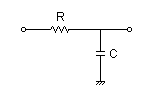
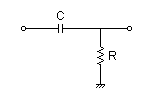
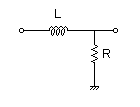
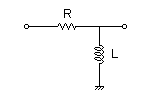
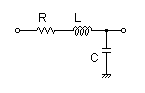
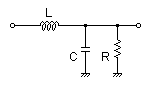
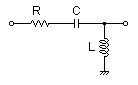
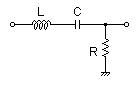
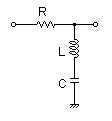
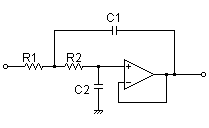
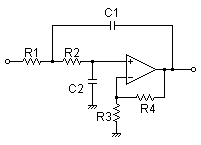

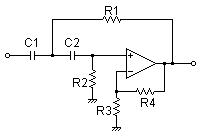
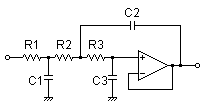
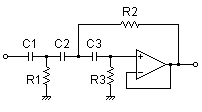
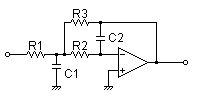
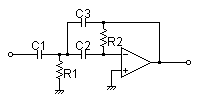
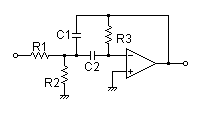
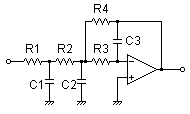
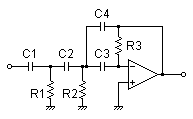
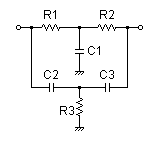
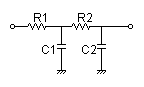
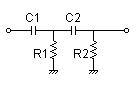
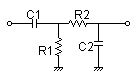
![[Excel]](http://axotron.se/blog/tool-for-designing-butterworth-and-chebyshev-filters/wp-content/uploads/2016/02/excel.png) FilterSynthesis_v1.0.xls
FilterSynthesis_v1.0.xls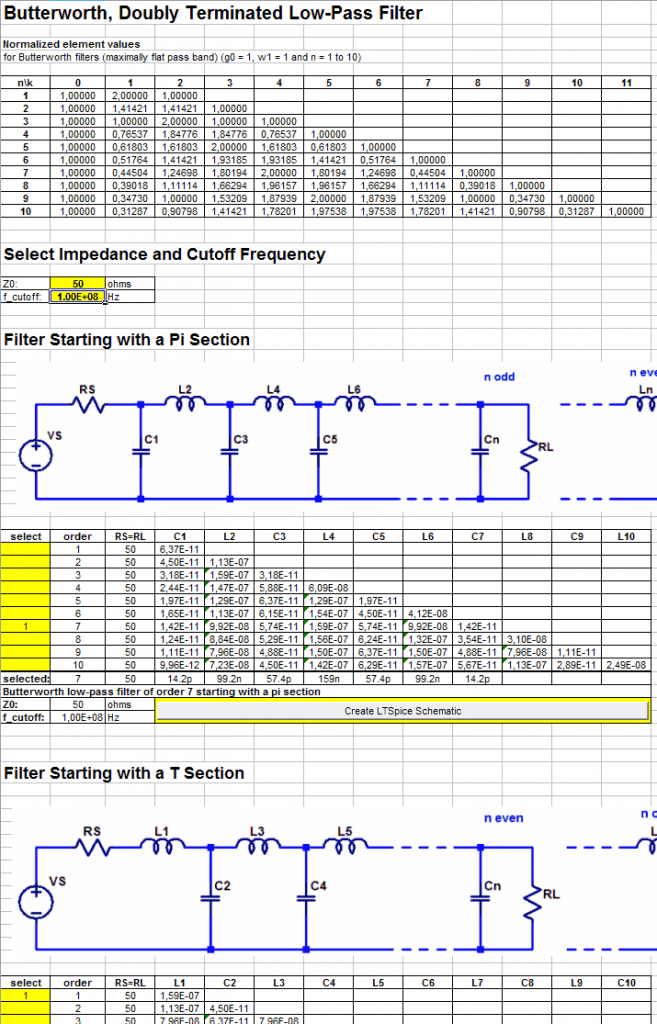
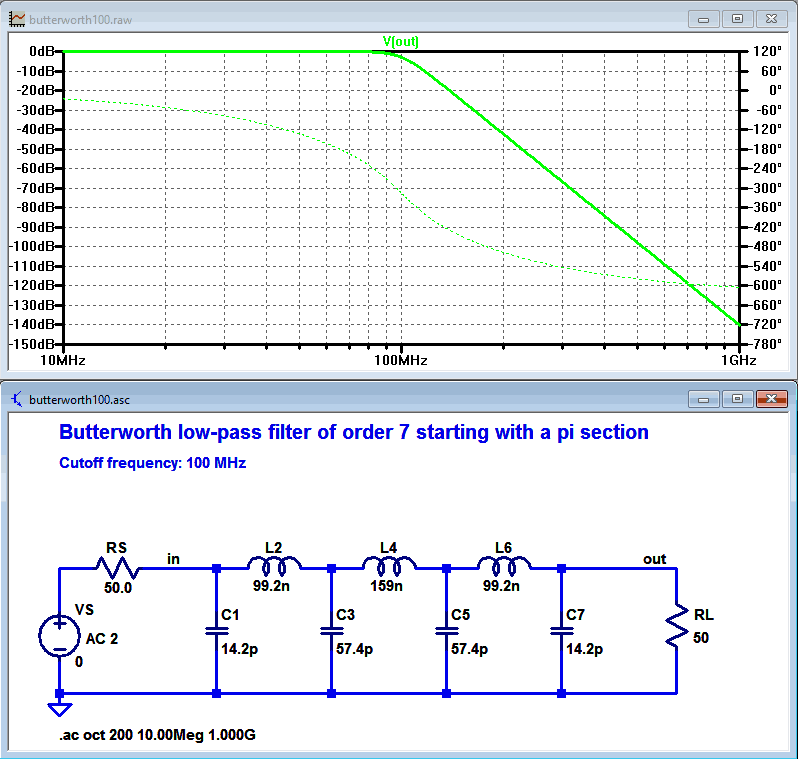
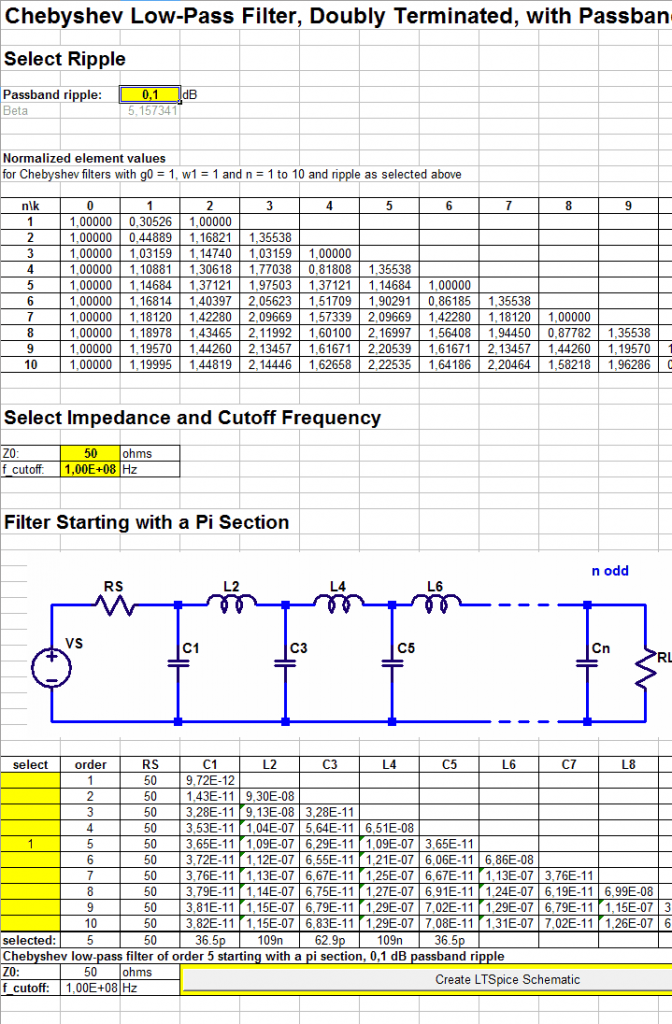
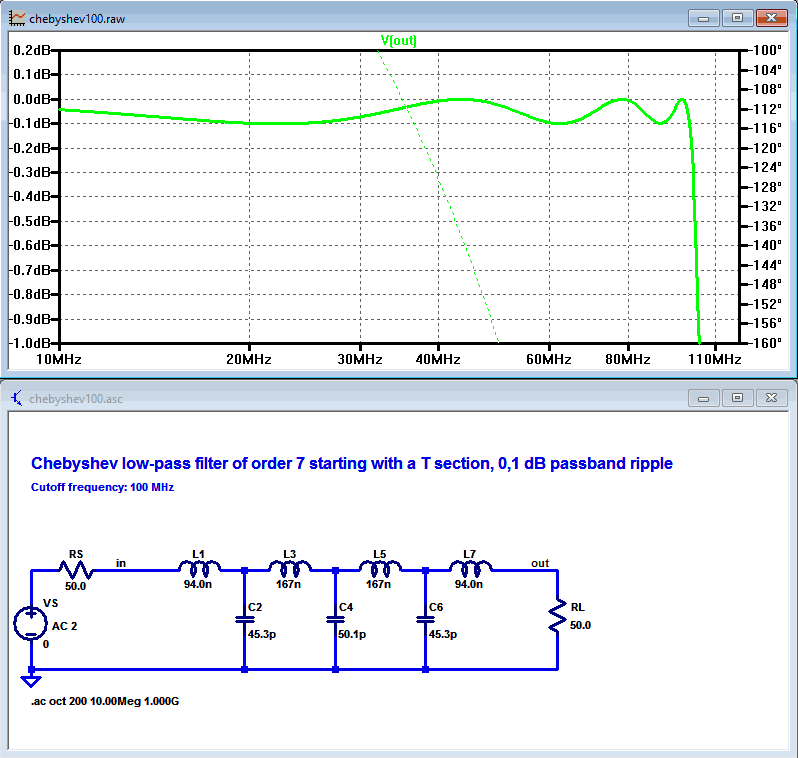
No hay comentarios:
Publicar un comentario