https://github.com/nirum/tableprint
https://geekaldescubierto.com/index.php/2018/04/07/como-hacer-tablas-en-python-con-tabulate/
tableprint lets you easily print formatted tables of data.
Unlike other modules, you can print single rows of data at a time (useful for printing ongoing computation results).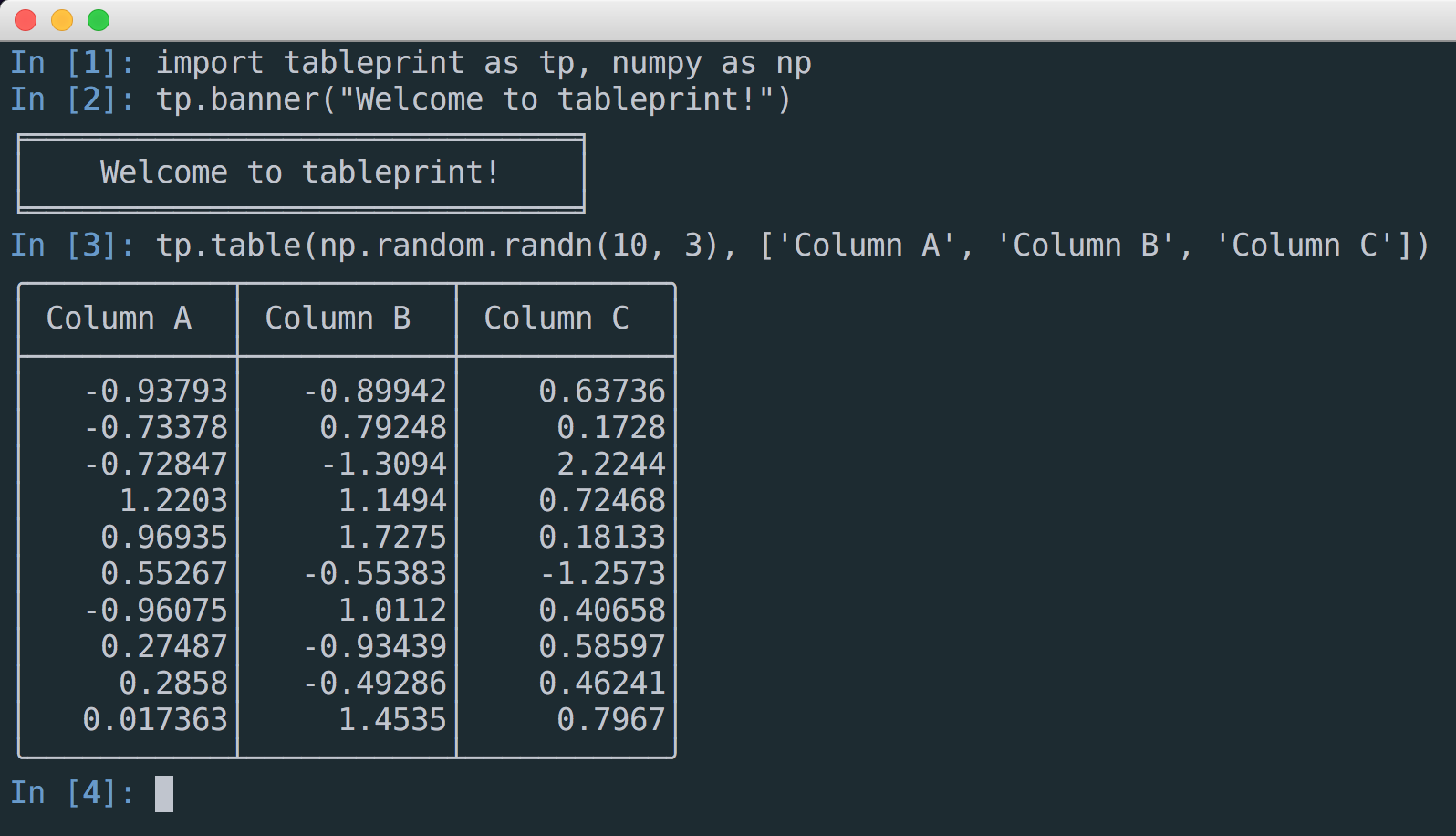
import tableprint as tp
import numpy as np
data = np.random.randn(10, 3)
headers = ['Column A', 'Column B', 'Column C']
tp.table(data, headers)
header and row functions allow you to
print just the header or just a row of data, respectively, which is
useful for continuously updating a table during a long-running
computation. Also, the banner function is useful for just printing out a nicely formatted message to the user.The
TableContext context manager is useful for dynamically updating tables (e.g. during a long running computation):import tableprint as tp
import numpy as np
import time
with tp.TableContext("ABC") as t:
for _ in range(10):
time.sleep(0.1)
t(np.random.randn(3,))
No hay comentarios:
Publicar un comentario