
TCS3200 GY-31 COLOR SENSOR
BUY IT
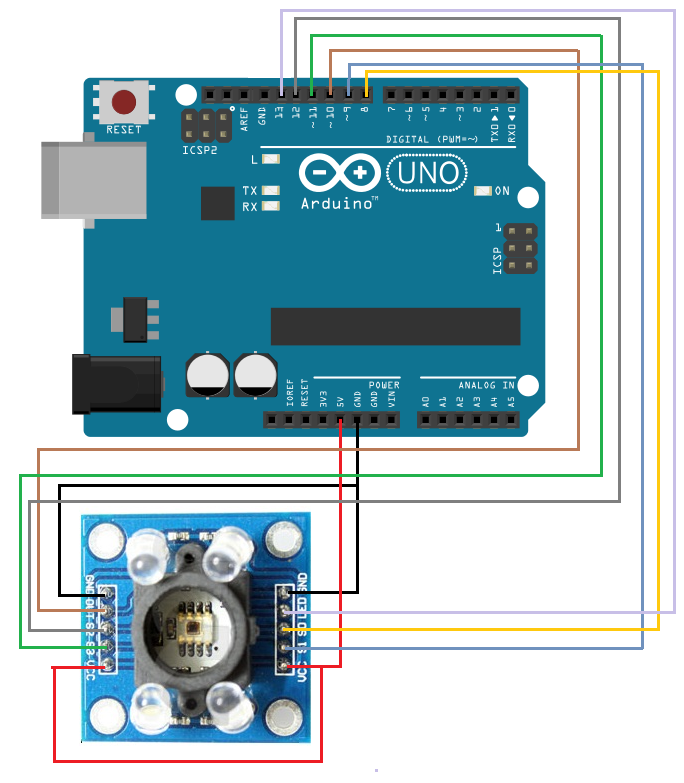
Arduno Sample Code:
// TCS230 color recognition sensor
// Sensor connection pins to Arduino are shown in comments
Color Sensor Arduino
----------- --------
VCC 5V
GND GND
s0 8
s1 9
s2 12
s3 11
OUT 10
OE GND
*/
const int s0 = 8;
const int s1 = 9;
const int s2 = 12;
const int s3 = 11;
const int out = 10;
// LED pins connected to Arduino
int redLed = 2;
int greenLed = 3;
int blueLed = 4;
// Variables
int red = 0;
int green = 0;
int blue = 0;
void setup()
{
Serial.begin(9600);
pinMode(s0, OUTPUT);
pinMode(s1, OUTPUT);
pinMode(s2, OUTPUT);
pinMode(s3, OUTPUT);
pinMode(out, INPUT);
pinMode(redLed, OUTPUT);
pinMode(greenLed, OUTPUT);
pinMode(blueLed, OUTPUT);
digitalWrite(s0, HIGH);
digitalWrite(s1, HIGH);
}
void loop()
{
color();
Serial.print("R Intensity:");
Serial.print(red, DEC);
Serial.print(" G Intensity: ");
Serial.print(green, DEC);
Serial.print(" B Intensity : ");
Serial.print(blue, DEC);
//Serial.println();
if (red < blue && red < green && red < 20)
{
Serial.println(" - (Red Color)");
digitalWrite(redLed, HIGH); // Turn RED LED ON
digitalWrite(greenLed, LOW);
digitalWrite(blueLed, LOW);
}
else if (blue < red && blue < green)
{
Serial.println(" - (Blue Color)");
digitalWrite(redLed, LOW);
digitalWrite(greenLed, LOW);
digitalWrite(blueLed, HIGH); // Turn BLUE LED ON
}
else if (green < red && green < blue)
{
Serial.println(" - (Green Color)");
digitalWrite(redLed, LOW);
digitalWrite(greenLed, HIGH); // Turn GREEN LED ON
digitalWrite(blueLed, LOW);
}
else{
Serial.println();
}
delay(300);
digitalWrite(redLed, LOW);
digitalWrite(greenLed, LOW);
digitalWrite(blueLed, LOW);
}
void color()
{
digitalWrite(s2, LOW);
digitalWrite(s3, LOW);
//count OUT, pRed, RED
red = pulseIn(out, digitalRead(out) == HIGH ? LOW : HIGH);
digitalWrite(s3, HIGH);
//count OUT, pBLUE, BLUE
blue = pulseIn(out, digitalRead(out) == HIGH ? LOW : HIGH);
digitalWrite(s2, HIGH);
//count OUT, pGreen, GREEN
green = pulseIn(out, digitalRead(out) == HIGH ? LOW : HIGH);
}
YouTube Vedio By Dmitriy Ilyn:
DESCRIPTION:
- TCS3200 Color Sensor is a complete color detector, including a TAOS TCS3200 RGB sensor chip and 4 white LEDs. The TCS3200 can detect and measure a nearly limitless range of visible colors. Applications include test strip reading, sorting by color, ambient light sensing and calibration, and color matching, to name just a few.
- The TCS3200 has an array of photodetectors, each with either a red, green, or blue filter, or no filter (clear). The filters of each color are distributed evenly throughout the array to eliminate location bias among the colors. Internal to the device is an oscillator which produces a square-wave output whose frequency is proportional to the intensity of the chosen color.
- Single-Supply Operation (2.7V to 5.5V)
- High-Resolution Conversion of Light Intensity to Frequency
- Programmable Color and Full-Scale Output Frequency
- Power Down Feature
- Communicates Directly to Microcontroller
- S0~S1: Output frequency scaling selection inputs
- S2~S3: Photodiode type selection inputs
- OUT Pin: Output frequency
- OE Pin: Output frequency enable pin (active low), can be impending when using
- Support LED lamp light supplement control
- Size: 28.4×28.4mm
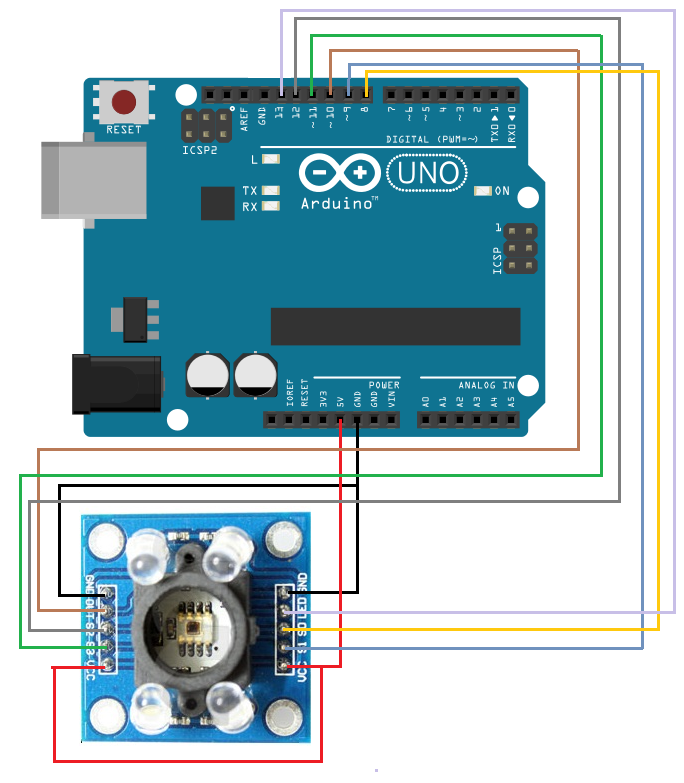
Arduno Sample Code:
// TCS230 color recognition sensor
// Sensor connection pins to Arduino are shown in comments
Color Sensor Arduino
----------- --------
VCC 5V
GND GND
s0 8
s1 9
s2 12
s3 11
OUT 10
OE GND
*/
const int s0 = 8;
const int s1 = 9;
const int s2 = 12;
const int s3 = 11;
const int out = 10;
// LED pins connected to Arduino
int redLed = 2;
int greenLed = 3;
int blueLed = 4;
// Variables
int red = 0;
int green = 0;
int blue = 0;
void setup()
{
Serial.begin(9600);
pinMode(s0, OUTPUT);
pinMode(s1, OUTPUT);
pinMode(s2, OUTPUT);
pinMode(s3, OUTPUT);
pinMode(out, INPUT);
pinMode(redLed, OUTPUT);
pinMode(greenLed, OUTPUT);
pinMode(blueLed, OUTPUT);
digitalWrite(s0, HIGH);
digitalWrite(s1, HIGH);
}
void loop()
{
color();
Serial.print("R Intensity:");
Serial.print(red, DEC);
Serial.print(" G Intensity: ");
Serial.print(green, DEC);
Serial.print(" B Intensity : ");
Serial.print(blue, DEC);
//Serial.println();
if (red < blue && red < green && red < 20)
{
Serial.println(" - (Red Color)");
digitalWrite(redLed, HIGH); // Turn RED LED ON
digitalWrite(greenLed, LOW);
digitalWrite(blueLed, LOW);
}
else if (blue < red && blue < green)
{
Serial.println(" - (Blue Color)");
digitalWrite(redLed, LOW);
digitalWrite(greenLed, LOW);
digitalWrite(blueLed, HIGH); // Turn BLUE LED ON
}
else if (green < red && green < blue)
{
Serial.println(" - (Green Color)");
digitalWrite(redLed, LOW);
digitalWrite(greenLed, HIGH); // Turn GREEN LED ON
digitalWrite(blueLed, LOW);
}
else{
Serial.println();
}
delay(300);
digitalWrite(redLed, LOW);
digitalWrite(greenLed, LOW);
digitalWrite(blueLed, LOW);
}
void color()
{
digitalWrite(s2, LOW);
digitalWrite(s3, LOW);
//count OUT, pRed, RED
red = pulseIn(out, digitalRead(out) == HIGH ? LOW : HIGH);
digitalWrite(s3, HIGH);
//count OUT, pBLUE, BLUE
blue = pulseIn(out, digitalRead(out) == HIGH ? LOW : HIGH);
digitalWrite(s2, HIGH);
//count OUT, pGreen, GREEN
green = pulseIn(out, digitalRead(out) == HIGH ? LOW : HIGH);
}
YouTube Vedio By Dmitriy Ilyn:
amigo y si necesito que lea el color amarillo
ResponderEliminar