http://2embeddedrobotics.blogspot.com/2014/03/arduino-simulation-using-proteus-isis.html#.VAILBGMllU5
ARDUINO SIMULATION USING PROTEUS( ISIS )
ARDUINO SIMULATION USING PROTEUS( ISIS )
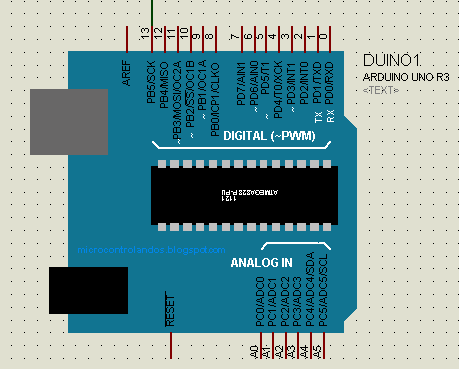 ISIS
design environment helps an embedded system developer from the painful
electronic verification of the circuits. It became the first choice for
electronics engineer to verify its design and simulate it in real-time
environment before making it real hardware. It reduces the design time
and cost also.
ISIS
design environment helps an embedded system developer from the painful
electronic verification of the circuits. It became the first choice for
electronics engineer to verify its design and simulate it in real-time
environment before making it real hardware. It reduces the design time
and cost also.
In this article we will see how to simulate an Embedded System design
with ARDUINO UNO Board having ATMEGA328 microcontroller. Engineers who
are frequently using the Arduino for their application would know that
how to blink LED in arduino.
ADDING LIBRARY TO ISIS:
- Download the Library from here. click here
- Now extract the ARDUINOLIBS,zip and open the folder copy ARDUINO.LIB and ARDUINO.IDX files
- Now paste these 2 files into library folder which could be located at "C:\Program Files\LabcenterElectronics\LIBRARY\" in your system
- once you paste your file its over for ISIS.
MAKING DESIGN IN ISIS:
- Open ISIS software then goto component mode and click P(pick from library)
- write arduino and select and click into the workspace and connect an LED to pin 13 of arduino
WRITING PROGRAM:
- Open ArduinoIDE and open the blink project
- Goto: file->prefrences->compilation check that box
step by step process in images>>
* Now click on verify button or go to sketch and verify
* Now note the address of the location of hex file generated by arduino. which is in blue color circle.
DUMPING HEX FILE INTO BOARD:
Now open the ISIS design again and double click on ARDUINO image in ISIS design.
Now give the path in the field shown below in orange color circle.
now press ok and hit the run button to play the simulation and enjoy :-)
Download Project: click to download project. click here
Share this article
Copyright © 2014 2embeddedrobotics • All Rights Reserved.
Template Design by PAZZOTECH SOLUTIONS • Powered by Blogger












3 comments: