https://machinelearning1.wordpress.com/2014/08/05/simple-object-detection-in-3-lines-of-code-opencvpython/
The main 3 lines of code is as follows:
1
2
3
|
img_filt = cv2.medianBlur(cv2.imread('f.jpg',0), 5)
img_th = cv2.adaptiveThreshold(img_filt,255,cv2.ADAPTIVE_THRESH_GAUSSIAN_C,cv2.THRESH_BINARY,11,2)
contours, hierarchy = cv2.findContours(img_th, cv2.RETR_LIST, cv2.CHAIN_APPROX_SIMPLE)
|
We read the original image in the first line using the
imread
function. By passing the 0 flag to this function the output would be a
grayscale image. The resulting image is then passed to the
medianBlur filter (to make the image blur). The aperture linear size is selected to be 5. The filtered image is then passed to
adaptiveThreshold
with a Gaussian adaptive method and a binary threshold method. The
thresholded image is then used for extracting contours as can be seen in
the last image (bottom right). The obtained contours are used to plot
some rectangles on the original image (input image – top left).
And the result can be seen in the following images:
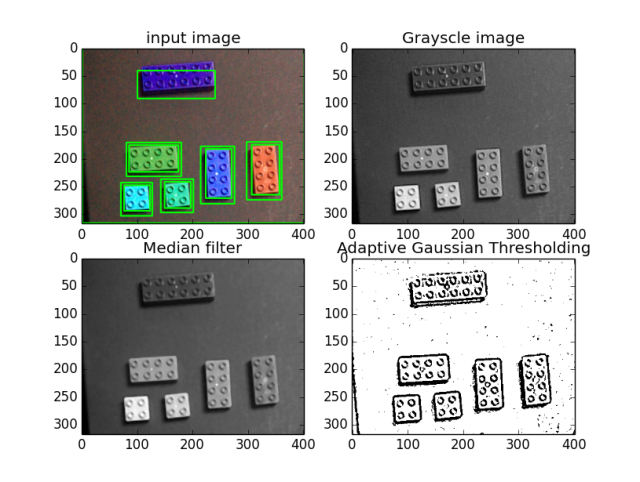
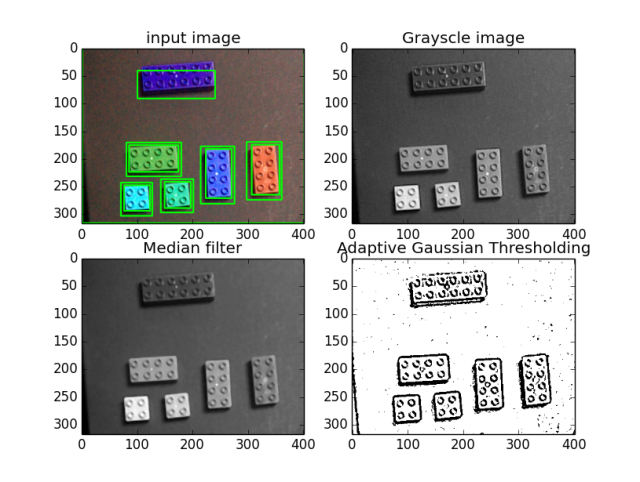
No hay comentarios:
Publicar un comentario