Para ello es necesario tener las herramientas:
7-zip http://www.7-zip.org/download.html
Freeware Hex Editor XVI32 http://www.chmaas.handshake.de/delphi/freeware/xvi32/xvi32.htm#download
Method 3:
Step 1: First, change the extension of the .xlsm file into .zip.Step 2: With the help of WinZip / WinRar, open the .zip file and then, go to the xl folder.
Se puede abir con 7-zip y extraer vbaProject.bin
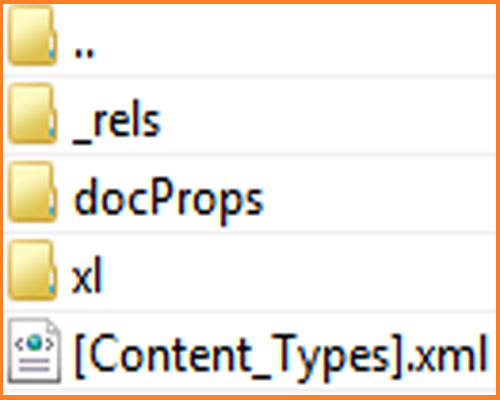
Step 3: Extract the vbaProject.bin file and open the file in a Hex Editor.
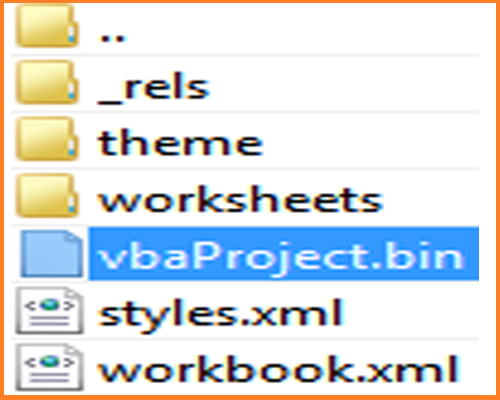
Step 4: Search and replace DPB with DPx and then, save the file.
Este paso se hace con xvi32
Step 5: Now, in the Zip file replace the old vbaProject.bin file with this new one.
Step 6: Again, change the file extension from .zip to .xlsm.
Step 7: Open the Visual Basic inside Excel an then. go to Tools -> VBAProject Properties ->
Protection Tab. Now, add a new password and save the .xlsm file.
No hay comentarios:
Publicar un comentario