node-red dashboard Streaming Cameras
https://discourse.nodered.org/t/ip-cam-stream-on-dashboard/50584
Using Node-RED to communicate with your Camera
The Node-RED admin panel is a visual tool to string function nodes into functional flows. all the flows used in this tutorial can be downloaded from here and imported into the admin panel using Import Dialogue.
Alarm SET Flow
Please copy the Set Alarm Flow and open the import window on the Node-RED panel:
Paste the content into the input text field and hit the Import button:
The Node-RED flow should be imported into a new tab, called SET Alarm Office. And it is a slightly modified version of the Node-RED flow we used for the OpenHAB Tutorial. Hit the red Deploy button to save and load the flow:
We configured Node-RED to display the admin panel on https://<IP of your Server>/admin. You can switch to https://<IP of your Server>/reddash to see the corresponding Node-RED Dashboard. Just type in your INSTAR Full HD cameras IP address and hit submit:
This flow can, of course, also be used with any other IP camera model - you just have to exchange the CGI commands used with the one that you need from our documentation for Full HD, HD and VGA camera models:
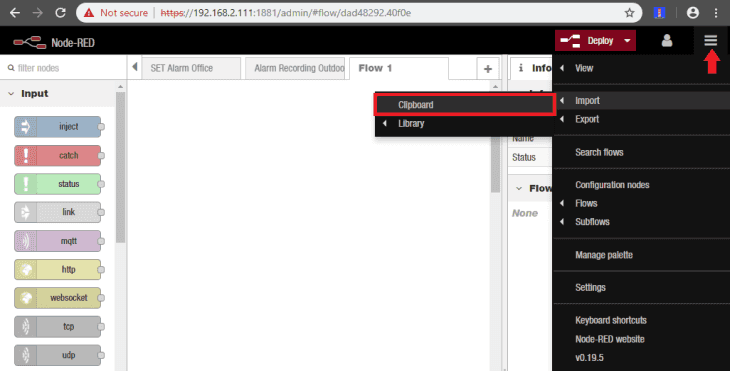
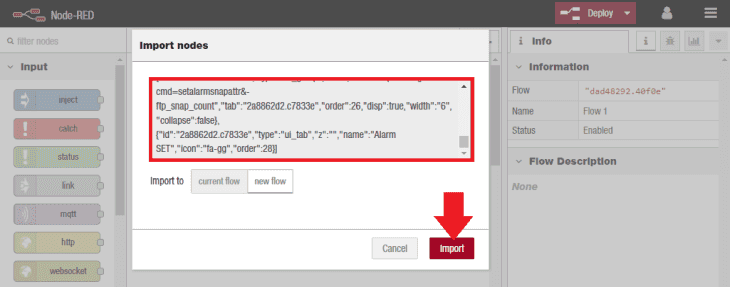
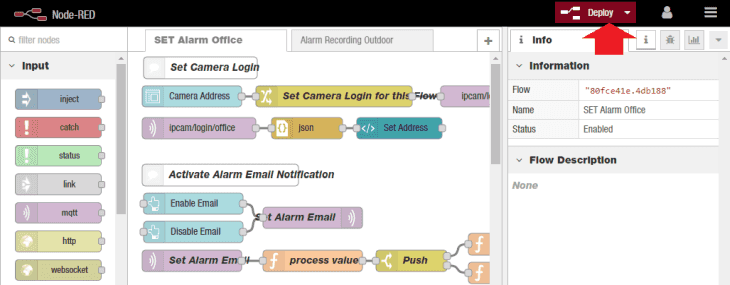
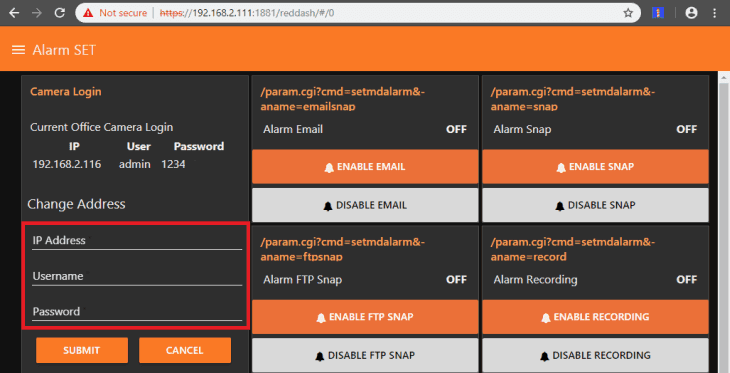
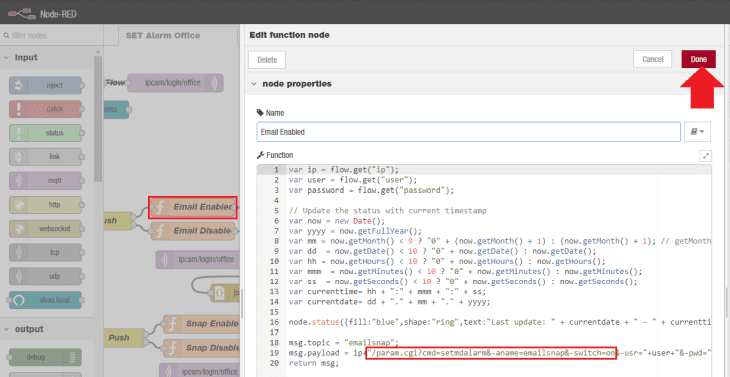
No hay comentarios:
Publicar un comentario